
So you’ve been hearing about crypto wallets lately, and you’ve decided that it’s time to get one. Yet you're guessing where to even begin the process. You have a lot of questions.
- How does one choose a wallet?
- Can it be hacked or stolen?
- How does one brand accept all cryptocurrencies?
We have 10 of the best crypto wallets for Canadians to use when managing their digital portfolios. The options are impressive. Let’s get started.
What Is A Crypto Wallet?
First, we need to understand that a crypto wallet relies on public and private keys. A public key functions like a bank account number but on the blockchain. It is a long alphanumeric string that serves as a public identifier to which users can send their funds. A public key is generated from, and connected to, a corresponding private key.
A private key is a 24-word passphrase that allows one to access their funds stored on the blockchain, and to send those funds to other users. This is often referred to as a user’s digital signature, used in the same way we use our handwritten signatures to sign a cheque. A private key should never be shared with others, as it gives them access to all of your funds
How does a crypto wallet work?
With this in mind, a crypto wallet is simply a piece of software or hardware that stores a user’s public and private keys. It does not directly store a user’s cryptocurrency, which is recorded directly on the public blockchain. Rather, it provides an interface for viewing, receiving, and sending one’s cryptocurrency assets, and possibly much more.
The difference between soft and hard wallets is simple
Whereas software wallets are typically far more versatile than hardware wallets, they are also less secure. This is because they’re almost always connected to the internet, giving hackers a better chance at snagging your private keys. Hardware wallets work like extra hardware that you can connect or disconnect from your computer.
Each type of wallet has an alternate name: wallets connected to the internet are referred to as hot wallets and disconnected wallets are called cold wallets or cold-storage. As a responsible cryptocurrency owner, you must make sure to choose the right wallet for you. Sometimes it is about more than just hot or cold connections.
The Best Crypto Wallets for Canadians
To strike the right balance between security, functionality, price, and other variables, let’s look at the best crypto wallets in Canada.Here are the 10 best wallets, presented in random order.
Ledger Nano
The Ledger Nano is a cold-storage crypto solution that includes two hardware options: the Ledger Nano S, and the Ledger Nano X. The former supports the use of 18 applications at a time and over 1500 cryptocurrencies in total, at a relatively cheap price of $89. The latter is priced at $159 and supports 100 applications and over 1800 cryptos in total.
These wallets come in the familiar shape of a USB, and feature a tiny screen with which the user can interact. For full wallet access, users can connect their ledger wallet to their account on the wallet’s desktop app “ledger live”. This interface is used to monitor a wallet’s portfolio even while the hardware wallet is in another location, disconnected from the internet.
- Type: Hardware
- Supported Coins: 1500+/ 1800+
- Cost: $89/ $159 CAD
Coinomi
Coinomi is one of the oldest multi-chain wallets in existence and includes support for over 1700 cryptocurrencies. This makes it one of the most diverse free wallets available. However, transaction fees still apply, which vary in price according to which cryptocurrency is being sent.
Coinomi is a software wallet that includes both desktop and mobile versions. Interestingly, the team claims that no Coinomi wallet has ever been hacked or compromised to date. The security and versatility offered by Coinomi make it the preferred wallet of millions of crypto holders.
- Type: Software
- Supported Coins: 1700+
- Cost: Free + fees
Exodus
Exodus prides itself on removing the geek requirement when it comes to using cryptocurrency, making it an excellent choice for beginners to the crypto-trading process. Offering sending and receiving services for over 130 cryptocurrencies, Exodus even has a built-in exchange! That means your tokens can be bought, stored, tracked, and sold all from its single, easily navigable interface. Not bad for a free product.
Users can also use Exodus to stake a variety of proof-of-stake cryptocurrencies as well, including Cardano, Cosmos, and Tezos. As a software wallet with both desktop and mobile versions, Exodus’ weakness would normally be in the area of security. However, their partnership with this next wallet does well to solve that issue.
- Type: Software
- Supported Coins: 130+
- Cost: Free
Trezor Model T
Trezor Model T is a small hardware device that fits in the palm of your hand. It connects to your computer via USB, while interacting with it using its tiny touch screen. For those willing to pay its relatively high cost, Trezor Model T allows for the offline storage of an unlimited number of private keys for over 1400 different cryptocurrencies.
Regarding Exodus, the Trezor Model T hardware wallet is now fully compatible with the Exodus software wallet. Funds from Trezor can now be sent, received, tracked, and exchanged using the Exodus interface. This combines the security of the former with the convenience and utility of the latter.
- Type: Hardware
- Supported Coins: 1000+
- Cost: $245 CAD
Bitcoin Armory
If you’re a HODLer that’s committed to Bitcoin, than Bitcoin Armory may be the wallet for you. Bitcoin Armory is a software client for interacting exclusively with the Bitcoin network. This is full node wallet, meaning it requires the user to download the full bitcoin blockchain which is about 360 GB, and validate transactions on the network. The wallet is free to use– besides transactions fees associated with Bitcoin.
Not only does Armory allow the user to generate private keys, but it also has the unique ability to both receive and send funds without ever letting those private keys touch the internet– keeping them secure. This requires one online computer and another offline computer. Visit the site’s FAQ page for more details on this.
- Type: Software featuring cold storage
- Supported Coins: Bitcoin only
- Cost: Free + fees
Wealthsimple Crypto
This is perhaps the simplest option for investing in crypto if you really don’t care to learn the technicalities of wallets and security, and just want to buy fast. Wealthsimple Crypto is a one-click solution for investing in the two most popular cryptocurrencies– Bitcoin and Ether. Wealthsimple will handle the back-end purchase and storage of both of these assets in partnership with Gemini, a cold-storage crypto custodian. Both Wealthsimple Crypto and Gemini are fully regulated exchanges and custodians respectively.
However, the word “investing” rather than “purchasing” is used for a reason: Wealthsimple Crypto only allows users to withdraw their ‘crypto’ in the form of fiat money. Therefore, those looking to personally own, trade, and interact with crypto directly ought to look elsewhere.
- Type: Software featuring cold storage
- Supported Coins: Bitcoin and Ether
- Cost: Free + fees
KeepKey
KeepKey is an affordable hardware solution for the safe storage of the world’s top cryptos. For starters, it features its own integrated exchange like Exodus, allowing users to buy and sell cryptocurrencies directly from the wallet. Furthermore, because it does not actually have an operating system, KeepKey is theoretically more resilient to malware and viruses, as such devices are usually installed onto operating systems. KeepKey is a great choice for those seeking security at a fair price, and who are only interested in the top cryptocurrencies like Bitcoin and Ethereum.
- Type: Hardware
- Supported Coins: 40+
- Cost: $49.99
Trust Wallet
Trust Wallet is owned by Binance, the world’s largest cryptocurrency exchange. This gives Trust Wallet owners access to over 1 million tokens available on Binance. Like Coinomi, it offers a massive array of tokens and is free of charge aside from transaction fees.
However, Trust features further compatibility with the Binance exchange. Users can exchange cryptocurrency directly from their wallets, as well as stake specific cryptos to earn passive rewards for validating transactions on their respective networks. The only downside of Trust compared to other software wallets is that it only features a mobile version, and so cannot be accessed from a desktop.
- Type: Software
- Supported Coins: 1M+
- Cost: Free + fees
Electrum
Electrum has been around since 2011, making it one of the oldest wallets to date. Like Armory, this software wallet is devoted solely to managing Bitcoin. Those interested in other cryptos should move on.
While including both desktop and mobile versions, Electrum also pairs with major hardware wallets including Trezor, Ledger, and KeepKey. This provides a security and functionality combination similar to that of Trezor and Exodus. as Electrum also features multi-sig wallet functionality and multiple third-party plugins that the hardware wallets alone do not offer.
- Type: Software
- Supported Coins: Bitcoin
- Cost: Free
MetaMask
MetaMask is a software wallet that you can use to buy NFTs on the new internet powered by the Ethereum blockchain. This wallet has been soaring in popularity lately, skyrocketing by 1800% monthly active users in the past year alone. MetaMask users can access the many benefits that the Ethereum network provides, from protecting user data to trading hundreds of supported cryptocurrencies.
Like many wallets, Metamask is a free tool aside from transaction fees associated with tokens exchanged on the Ethereum network. MetaMask’s browser extension and mobile app are recommended for Ethereum enthusiasts, seeking to trade ether and other supported tokens while exploring other facets of the network. Note that MetaMaskdoes not allow users to hold Bitcoin, the premier cryptocurrency.
- Type: Software
- Supported Coins: 100+
- Cost: Free + fees
It sounds fun to explore all these different wallet options. Every options sounds like a good choice. Before hopping purchasing a wallet or cryptocurrency, you need to always keep some things in mind.
- A wallet is simply an interface that stores one’s private keys.
- Never share your private keys with anyone.
- Typically, you should use a hardware wallet for enhanced security, and a software wallet for functionality- and possibly a combination of the two.
- Different wallets support different numbers and types of cryptocurrencies.
If you distrust technology and seek maximum simplicity, you should try using a paper wallet! A paper wallet is just a piece of paper on which you write down your 24-word seed phrase. It is very old school. Although this can be very inconvenient for regular use, it has no risk of being hacked and allows you to recover access to your funds if you lose your hardware wallet.










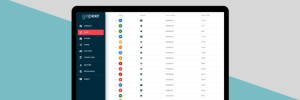












About The Author: Arthur Dubois
Passionate about personal finance and financial technology, Arthur Dubois is a writer and SEO specialist at Hardbacon. Since his arrival in Canada, he’s built his credit score from nothing.
Arthur invests in the stock market but doesn’t pay any fees because he uses National Bank Direct Brokerage online broker and Wealthsimple’s robo-advisor. He pays for his subscriptions online with his KOHO prepaid card, and uses his Tangerine credit card for most of his in-store purchases. When he buys bitcoins, it’s with the BitBuy online platform. Of course it goes without saying that he uses the Hardbacon app so that he can manage all of his finances from one convenient place.
More posts by Arthur Dubois