
Choices for Canadian crypto exchanges remain somewhat limited. If you’re looking for one that accepts CAD transfers from your Canadian bank account, Interac or FIAT withdrawals, you don’t have a lot to work with.
Bitbuy is one of the few Canadian crypto exchange platforms where you can use to buy, sell or deposit cryptocurrency. Founded in 2013 as InstaBT, the company decided to rebrand as
BitBuy is one of the most popular crypto exchanges in Canada. Here is what’s on offer.
1. Cryptocurrencies
Bitbuy supports seven popular cryptocurrencies: Bitcoin, Bitcoin Cash, Ethereum, Litecoin, Ripple (XRP), and Stellar (Lumen). In addition to crypto pairings,
Buying cryptocurrency
You can buy cryptocurrency by depositing Canadian dollars or another
Deposits
You can deposit Canadian dollars through a wire transfer or Interac.
You can make an Interac transfer between 8 am and 11.59 pm. There is a minimum limit of C$100 and a maximum limit of C$10,000. You also have to pay a 1.5% transfer fee. Wire transfers also charge a 0.5% fee. For wire transfers, the minimum limit is $20,000 and the maximum limit is $500,000.
To make a cryptocurrency deposit, go to the Wallets page, select a crypto wallet and click on the deposit option. Then, you can scan the QR code or copy the address to your external wallet to complete the transaction. You can track your transaction on the History page in the Deposits section.
Withdrawal
You can make Canadian dollar withdrawals through Interac e-Transfer, wire transfer or Electronic Bank Transfer. Express Bank and Interac e-Transfers take one or two days. Electronic funds transfer takes about 2 to 4 days, and wireless transfer takes about 3 to 5 days.
You need to go to the Wallets page and click on the Withdraw button to the right of the Canadian dollar wallet. Then select a withdrawal method, enter the amount and enter the name of the bank. You cannot withdraw less than C$50. Lastly, click Next and enter your 2-FA code.
For withdrawing cryptocurrency, you can transfer coins from your Bitbuy wallet to an external wallet. You need to click on the wallet from which you want to withdraw coins and click the withdrawal button. Lastly, enter the destination address of the wallet to which the funds will go, enter the amount and click on Withdraw Request.
2. Trading cryptocurrency
On Bitbuy, you can buy and sell cryptocurrency in four ways- Express Trade, Pro Trade, wallets and OTC.
Express Trade
When you go to the Express Trade page, choose a cryptocurrency from the dropdown menu. There is a minimum and maximum limit for CAD deposits so that traders can buy and sell at the best price. However, you can make multiple transactions, one after the other. Each one gets recorded in
Pro Trade
The Pro Trade page allows you to place market or limit orders for buying cryptocurrency. You have to go to the Pro Trade page, click on List and choose a crypto-crypto or crypto-Canadian dollar pairing. You can also use the search box for this.
Next, enter the amount. Bitbuy will display its value in Canadian dollars. Click on Buy or Sell. You may also place a limit order, meaning that the transfer will execute only when the price falls to your specified number. If you are confused, you can take help by clicking on Use Best Ask or Use Best Bid.
Pro Trade also offers tools for technical analysis. It displays interactive charts with candlesticks and volumes. You can look at data in specific time frames and through particular indicators.
OTC
OTC or over-the-counter transactions are private deals that are not registered on a public record book. OTC facilitates transactions of over C$50,000.
Trading OTC requires a sign-up and verification. Once you register, you need to email the OTC desk for a Bitbuy trader to get in touch with you.
3. Tracking history
Bitbuy has a History page for tracking and reviewing transactions. The page has three sections- Orders, Transaction and Crypto Transaction.
Orders are displayed with order type, order ID, date, quantity, price, value and fee. Orders are classified as Completed, Open, Cancelled and OTC.
You can sort through transactions based on transaction type, date, amount, bank, method and status.
Crypto transactions are visible with details like date, type, amount, coin, status and blockchain record.
Trade histories are also visible on the Pro Trade page. Pro Trade users also have access to market trading histories. They fall under Open, Filled and Cancelled Order. You can see a transparent fees summary for all transactions.
4. Fees
When it comes to depositing or withdrawing cryptocurrency in one’s wallet, Bitbuy does not charge fees. However, there are mining fees on withdrawal. Also,
On the Express Trade platform, you will be charged 0.5% fees for every transaction. On the Pro Trade platform, the fee depends on the kind of order you place. If you are a maker (if you place limit orders), the fee is 0.20%. If you are a taker (if you place market orders), the fee is 0.10%.
5. Wallets
Bitbuy provides both cryptocurrency and Canadian dollar wallets. The Wallets page shows the total balance and available balance held in each wallet. The page also shows an estimate of a Canadian dollar balance alongside the cryptocurrency balance for a crypto wallet.
6. Privacy and security
Bitbuy has erected security measures on multiple levels. Here are some of them.
Two-factor authentication (2FA)
Actions like logging into one’s account or making a purchase require two forms of authentication- a password and a smartphone. 2FA is in place for both users and employees to prevent unauthorized access.
Network security
Bitbuy servers are secured by ISO, SOC and FIPS 140-2 compliant cloud providers with multiple disaster recovery locations.
Third-Party Auditing
Quarterly financial audits and monthly security audits are conducted across all departments by trusted third-party auditors. Moreover, weekly transaction reporting audits and suspicious activity reviews are also part of the system.
Intellectual property
The Bitbuy platform has a codebase that keeps core elements closed source. It means that no one can tamper with the code without getting reported.
Custody of wallets
Hot, warm and cold wallets on the
Bitbuy vs. Other Platforms
Now that we have looked at the features of
| Name of exchange | Bitbuy | Coinbase | Binance | Shakepay | Newton |
| Operating since | 2013 | 2012 | 2017 | 2015 | 2018 |
| No. of cryptos supported | 7 | 50+ | 350+ | 2 | 10 |
| Countries where the exchange operates | Canada | 100+ countries (some features are exclusive) | 200+ countries | Canada | Canada |
| Funding methods | Bank transfer, Interac, wire transfer | Bank transfer, Debit and Credit cards, ACH, PayPal | Bank transfer, credit and debit cards, wire transfer, ACH | Interac, wire transfer | Interac, wire transfer, crypto from external wallet |
| Minimum deposit | C$100 | $50 | $50 | C$5 | C$10 |
| Fiat Deposit Fees | 1.5% on Interac and 0.5% on wire transfer | 2.5% for PayPal, $10 for wire transfer ($25 outgoing) | NA | NA | NA |
| Fiat Withdrawal fees | 1.5% on Interac and 1% on wire transfer | 1% on Paypal and 3.99% on debit card in Canada | $1 to $15 | NA | NA |
| Maker fees | 0.10% | 0.00% to 0.50% | 0.1% | No fees, but makes money on the spread upto 1.75% per trade | 0.1% |
| Taker fees | 0.20% | 0.04% to 0.50% | 0.1% | No fees, but makes money on the spread upto 1.75% per trade | 0.1% |
| Security | 2FA, third party auditors, secure network, external wallets | 2 FA, biometric fingerprint logins, insurance | 2FA, restricted device access, cold storage | 2FA, device lock, encryption of personal data | 2FA, external wallets, off site backups |
Pros of
More features
Bitbuy offers plenty of options for investors and traders.
The Pro Trade platform offers tools for technical analysis, meant for traders who buy and sell regularly. It displays interactive charts with candlesticks and volumes. You can look at data in specific time frames and through particular indicators.
The Express Trade platform is for people who just want to buy cryptocurrency and hold it as an asset instead of making daily purchases and sales. Pro Trade is more user friendly and has more tools than Coinbase Pro or Newton Pro Beta.
Instant verification
New users can register and complete verification within a few minutes.
User friendly
You can access your Bitbuy account from the website or your phone through the app. The customer service is responsive. You can reach out for your problems via email or a support card.
Transparent
Bitbuy openly displays a fee summary for all transactions with no hidden costs. Many cryptocurrency platforms claim to have low or zero fees, but charge hidden fees on transactions.
Strong security measures
In addition to common security measures like 2FA and cold storage, Bitbuy maintains a partnership with Knox Insurance for Bitcoin. A particularly strong measure is trusted third party auditors.
Some exchanges like Coinbase have a longer track record of providing secure services than
Cons of
Fees
Bitbuy charges lower trading fees compared to rival platforms. There is a 0.10% maker fee and 0.20% taker fee on the Pro Trade platform. Coinbase, on the other hand, charges maker fees between 0.04% to 0.50% and taker fees between 0.00% to 0.50% based on a pricing tier structure.
But they charge high fees for depositing and withdrawing fiat money. For example, there is a 1.5% deposit fee for Interac transfers and 0.5% for wire transfers, while Newton and Shakepay charge no fees. Bitbuy stands on the expensive side in terms of deposit fees.
Fees for withdrawal are 1% to 1.5% depending on method of withdrawal. On Coinbase, they could be as little as 1%, but could also go upto 5% for Bitcoin, because they also charge network fees.
Minimum deposit
Bitbuy requires a minimum deposit of C$100, which is quite a high figure compared to other platforms. Shakepay, for example, requires only a C$5 minimum deposit.
Deposit time
Depositing funds on Bitbuy can take anywhere between 0 to 6 hours. Newton, on the other hand finishes the process in 5-30 minutes and Shakepay gets it done almost instantly.
Cryptocurrencies supported
Bitbuy supports seven cryptocurrencies, compared to Shakepay, which currently supports two. But there are other platforms that support much more, like Binance which supports 350+ cryptocurrencies and Coinbase that supports 40+.
Restricted to Canada
Users need a Canadian mobile number to register and trade. Bitbuy exclusively provides services to Canadian citizens. Platforms like Coinbase and Binance have an international presence while also catering to Canadian customers.
Funding methods
Bitbuy does not support funding by credit card – similar to other Canadian platforms including Shakepay and Newton. That’s probably because most Canadian banks like RBC do not allow crypto transactions.
While other platforms like Coinbase and Binance do accept card payments, you’re probably not going to be able to fund them with your Canadian credit card.
How do I sign up for
Step 1 – Create an account by going to the Bitbuy homepage and clicking on ‘Sign up to get started’.
Step 2 – You will need to enter your phone number, email ID, password and referral code if you have been referred.
Step 3 – Confirm your age and accept the Privacy Policy and Terms and Conditions.
Step 4 -Finally, click on Create Account.
Step 5 -You will then need to verify your email ID and phone number and enter some personal information.
In case it doesn’t work, you can submit your financial statement, utility bill, a copy of a government issued ID and a selfie with your ID. Once you are through, your account is ready for use.
Should you give
Bitbuy is easy to use for beginners, but there are also valuable features like Pro Trade for seasoned traders. With a variety of pairings and a solid local presence,








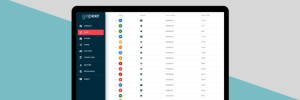







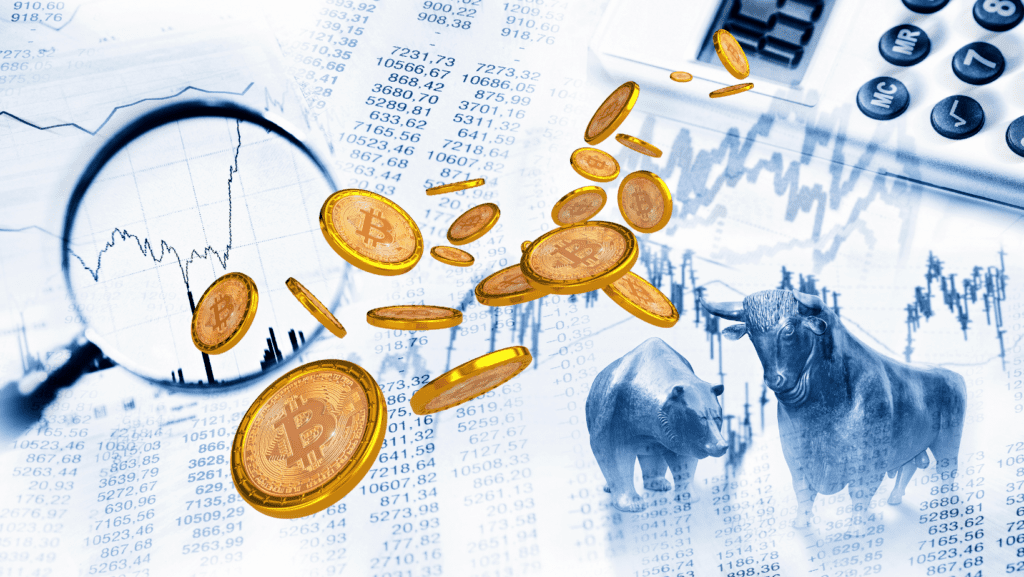




About The Author: Arthur Dubois
Passionate about personal finance and financial technology, Arthur Dubois is a writer and SEO specialist at Hardbacon. Since his arrival in Canada, he’s built his credit score from nothing.
Arthur invests in the stock market but doesn’t pay any fees because he uses National Bank Direct Brokerage online broker and Wealthsimple’s robo-advisor. He pays for his subscriptions online with his KOHO prepaid card, and uses his Tangerine credit card for most of his in-store purchases. When he buys bitcoins, it’s with the BitBuy online platform. Of course it goes without saying that he uses the Hardbacon app so that he can manage all of his finances from one convenient place.
More posts by Arthur Dubois