

What made me interested in CoinSmart?
CoinSmart is an exchange platform that is based in Toronto, and it’s also one of the top 15 cryptocurrency exchanges in Canada. Although I’m Canadian and use CAD, CoinSmart has deposit options for USD and Euros. It is a nice touch to have different currencies to invest with.
I’m keen on supporting Canadian-based exchanges because it feels more local. I also know the way they operate is going to be according to Canadian cryptocurrency laws and standards. Touted as being an obvious option for both beginners and experts alike, CoinSmart had me intrigued from the very beginning.
What CoinSmart is all about
Making the cryptocurrency exchange experience a simple one should be the main goal for any platform. Thankfully, CoinSmart, a publicly-traded company under the name CoinSmart Financial Inc, was designed for novice users but includes all of the features that an expert would need. By keeping the trading interface simple and offering users a mobile application, it allows investors to trade and check their portfolios with ease. Not only that, but they can do so anytime they’d like.
Equipped with enterprise-grade security, assets locked up in cold storage, and reporting tools to make taxes easier, CoinSmart is an all-in-one cryptocurrency platform that I feel deserves more attention. They even feature the likes of advanced charting and order books for more dedicated traders! CoinSmart also offers competitive fees and allows users to get started right away with several different same-day funding options.
CoinSmart also makes trading and learning fun. They also offer an exclusive service for over-the-counter (OTC) trades, a learn and earn section where you earn free crypto for answering questions, and even a mining calculator. It makes CoinSmart stand out from the competition.
Opening my CoinSmart account
Opening my CoinSmart account was a very simple process, and it’s the same thing you would experience with most cryptocurrency exchanges in Canada. One thing to note is that you need to be 18 years of age or older to sign up for CoinSmart. I don't think this is a requirement for some of the other exchanges I’ve used in the past.
Signing up to Coinsmart

To get started, all you’ve got to do is sign up for an account with an active email address. It doesn’t matter what provider you use for the email address, but I personally used a Gmail account; as long as you can receive the verification email, you’re good to go.
Step 1. Sign up to the CoinSmart cryptocurrency exchange using a valid email and password
Step 2. Check the email you used to sign up for a verification link
Step 3. Click on the verification link you receive
Step 4. Enter your mobile number for text verification
Step 5. Go through the identity verification process which we’ll cover
Step 6. That’s it; you’re verified and ready to start trading!
Getting verified on CoinSmart

I enjoy the fact that CoinSmart makes it simple to sign up, but I know that many crypto investors prefer to keep their identities a secret whenever possible. With that being said, going through the personal verification process is almost impossible to avoid. That rings especially true when you want a safe cryptocurrency exchange experience in Canada! You’ll need three things to successfully verify your account:
- Personal identification like a passport, driver’s license, etc.
- Proof of address , like a utility bill, credit card bill, bank statement, etc.
- A selfie!
All I had to do was upload a picture of my driver’s license, both front and back, and a proof of address. I used a credit card statement for. These exchanges need to verify all of the people trading on them, so your personal identification and proof of address need to have matching addresses.
If you begin the verification process on your computer and need to transfer it over to mobile for the selfie section, they give you a QR code that you can scan with your phone. This will transfer you over seamlessly to your phone, and then back over to your computer once you’ve taken the picture. I love it when technology makes life easy.
Assets available for trade on CoinSmart

CoinSmart has narrowed down the number of available assets to a dozen or so, and that’s because they believe in supporting quality projects over anything else. While some exchanges will offer up hundreds of different choices, CoinSmart has decided to focus on the most popular coins on the cryptocurrency market right now.
BTC (Bitcoin)
ETH (Ethereum)
LTC (Litecoin)
USDC (USD Coin)
BCH (Bitcoin Cash)
EOS (EOS)
XLM (Stellar Lumens)
ADA (Cardano)
DOGE (Dogecoin)
DOT (Polkadot)
SHIB (Shiba Inu)
LINK (Chainlink)
UNI (UniSwap)
How does withdrawing and depositing work on CoinSmart?
CoinSmart offers several different options when it comes to depositing or withdrawing money. For the most part, exchanges will make it very easy and sometimes cheap to deposit your money. However, they tend to have hidden fees and hoops to jump through when it comes to withdrawals. CoinSmart is a bit different in that sense, but it’s always ideal to understand the fees associated with each exchange.
This will help you avoid any unforeseen costs while making an investment. That is very important if you plan on depositing or withdrawing a large amount of money. The fees are varying depending upon whether you’re depositing, withdrawing, and whether you’re using fiat or not.
Trading, deposit, and withdrawal fees

Fiat fees
Deposits
CoinSmart gives users a few different choices for depositing their money onto the platform. While most Canadians will prefer Interac e-Transfer, they also offer the likes of credit and debit cards, wire transfers, and even bank drafts. The fees for depositing fiat are as follows:
Credit and debit card – Up to 6% depending on your provider
Interac e-Transfer – 0% on deposits over $2,000 and 1.5% fee on anything below $2,000
Wire transfer – 0%
The deposit fees for CoinSmart are immaculate, to say the least. If you’re putting a reasonable amount of money in and funding your account via wire transfer, you have no fees to worry about! I used a TD Canada debit card and it processed instantly. I incurred a 4.5% fee. One thing to remember is that while wire transfers are free, they often take about 3 to 5 business days to reach CoinSmart and be added to your account.
Withdrawals
CoinSmart offers a total of two withdrawal methods for fiat, which is somewhat typical when compared to other exchanges. I’ve noticed that Canadian-based exchanges prefer to pay using Interac e-Transfer or wire transfers over anything else. It is just something you have to deal with.
Interac e-Transfer – 1% with a $15 minimum
Wire Transfer – 1% with a $15 minimum
It takes about one to five days for either of these withdrawal options to process, but mine arrived within two business days. I’ve seen others get theirs even quicker. Some would say it’s problematic that the withdrawals aren’t instant, but even massive exchanges like Crypto.com will take a day or so to send funds to their users.
Crypto fees
Not all Canadian-based cryptocurrency exchanges will allow their users to withdraw cryptocurrency. This means you’re limited to holding your assets on the exchange and selling when you want to get rid of them, as opposed to holding them on a decentralized finance (DeFi) hardware wallet. CoinSmart allows users to do whatever they please with their crypto, so long as they’re willing to pay a small fee for withdrawals
Deposits
Depositing crypto onto CoinSmart is available by sending your crypto assets to the CoinSmart mobile wallet. It’s free, and you’ll only pay the network fees of the crypto asset you’re sending. This is a cool feature that some exchanges don’t offer, but most of the ones that feature a mobile application will.
Withdrawals
Having the ability to withdraw your crypto from CoinSmart and send it to a DeFi wallet or an alternate exchange means you’ll have to deal with their fees. The great news is that these withdrawals are processed almost immediately, but will always be based on network traffic. The withdrawal fees for crypto on CoinSmart are:
Bitcoin: 0.00025 BTC
Ethereum: 0.007 ETH
Litecoin: 0.001 LTC
USDC: 50.00 USDC
Bitcoin Cash: 0.0001 BCH
EOS: 0.0005 EOS
Stellar Lumens: 0.00003 XLM
Cardano: 0.30 ADA
Dogecoin: 5 DOGE
Polkadot: .20 DOT
Shiba Inu: 1,000,000 SHIB
Chainlink: 0.8 LINK
UniSwap: 1.5 UNI
The trading process on CoinSmart

The trading fees on CoinSmart are 0.20% for a single trade and 0.40% for a double trade. This can be a bit confusing for beginners, but it’s quite straightforward. Single trades are when BTC is included within the trade at any point, whether it’s purchasing BTC with fiat, or trading another crypto for BTC. Double trades are when you’re not using BTC at all in the transaction. For example:
Single trade: $1,000 CAD > BTC
Double trade: 1000 XRP > 5.166933 LTC
The trading interface is easy to use and the mobile application is especially useful for when you’re on the go. They have a wallet section that displays your balance for each crypto and fiat, as well as a Buy/Sell/Trade section. You can also keep track of your trades by looking at the Activity tab. In my case, I purchased $100 of Bitcoin using Interac e-Transfer and it cost me a total of $115.30. There is a $15 minimum for Interac e-Transfer deposit and a 0.30% trading fee of $3.
Is CoinSmart a safe option for Canadian investors?
CoinSmart is publicly traded and as transparent as any of the popular exchanges that could rival it. They offer almost instant verification and 24/7 support, enterprise-grade security, and they’re Canadian-based on top of that. Their “Smart Trade” feature makes it easy to swap one coin for another without the potential to “mess up” while using traditional cryptocurrency swapping networks.
Pros and cons of CoinSmart
Pros
- Same-day deposits for most options
- Accepts credit and debit cards
- Almost instant verification for brand new accounts
- Intriguing and comprehensive articles that educate users about cryptocurrency
- Swap altcoin to altcoin with ease!
Cons
- Interac e-Transfer funding features a 1.5% fee for amounts less than $2000
- 1% withdrawal fee on all fiat options
- Varied crypto withdrawal fees
- Not a lot of assets to choose from
Conclusion: low-and-sometimes-zero-fees are hard to beat
CoinSmart is a versatile cryptocurrency exchange that grants users the ability to trade on the go with their mobile application, although it’s limited to iOS only for now. There were several additional features included within the exchange that I was surprised to see, one, in particular, is the “learn and earn” section. Earning crypto for learning about the assets you’ll be trading anyways is a fantastic deal. Also, while other exchanges are cryptic with their fees and how trading works, CoinSmart makes everything straightforward.
I would highly recommend signing up for CoinSmart if you’re looking to invest in crypto for the first time. Even if you’re a crypto enthusiast who has been investing for a while now, I feel like the exchange has enough benefits to warrant taking a look. Just exploring the tools and learning features is worth some of your time.








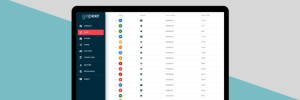












About The Author: Arthur Dubois
Passionate about personal finance and financial technology, Arthur Dubois is a writer and SEO specialist at Hardbacon. Since his arrival in Canada, he’s built his credit score from nothing.
Arthur invests in the stock market but doesn’t pay any fees because he uses National Bank Direct Brokerage online broker and Wealthsimple’s robo-advisor. He pays for his subscriptions online with his KOHO prepaid card, and uses his Tangerine credit card for most of his in-store purchases. When he buys bitcoins, it’s with the BitBuy online platform. Of course it goes without saying that he uses the Hardbacon app so that he can manage all of his finances from one convenient place.
More posts by Arthur Dubois